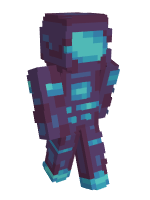How do I get Strobic Origins on my client?
1. Install Curseforge launcher:
https://www.curseforge.com/download/app
2. Via the CF (Curseforge) launcher, install the following modpack:
https://www.curseforge.com/minecraft/modpacks/strobic-origins
3. Boot it up, click play, and join the pinned server. Voila!
My modpack is lagging! How can I increase FPS?
1. Check your PC for bloatware, malware, or adware.
2. Update your drivers
3. Close other running software
4. Assign your Minecraft launcher more RAM. The recommended amount for this modpack is at least 8 GB.
Tutorial: Open the Minecraft Launcher (Ensure you are on the modpack version of the Minecraft Launcher) and click on “Installations”. Click the three dots icon → edit → more options and change the “-Xmx2G” to "Xmx8G", if your PC can support that. If your PC has less than 8 GB of RAM, good luck running this modpack. Remember to click “Save”.
How can I help support the server?
You can help support the server by subscribing to our Patreon!
We offer a number of Patreon-exclusive perks, none of which are pay-to-win!
https://www.patreon.com/strobictv
Support is greatly appreciated!
How do I vote for Strobic Origins?
You can vote for Strobic Origins on the following sites:
All votes are appreciated, thank you!
https://minecraftservers.org/server/655227
https://minezone.live/server/strobic-origins/
https://minecraft-server-list.com/server/499585/
https://minecraftlist.org/server/32254
https://minecraft-mp.com/server-s324424
https://www.planetminecraft.com/server/strobic-origins/
https://topg.org/minecraft-servers/server-657371
https://minebrowse.com/server/5242
How can I access the Strobic Origins Dynmap?
You can access the Strobic Origins Dynmap from the below link:
https://originsmap.strobictv.net/
Do you guys have any form of Wiki or documentation?
This website is the closest thing Strobic Origins has to a wiki.
If you want to view a comprehensive list of all modpack mods, you can access that by the below link:
https://trello.com/b/Da4AEwW6/strobic-origins-docs
Tips & Tricks
- When you spawn in, the list for Origins is really long. But, it's in alphabetical order (by mod). Use this to prevent long scrolling!
- You should change up your keybinds when you join! Your default crouching & sprinting key binds will be a bit jumbled, and you will need to set up your Origin Keybinds! We will post a tutorial on how to do this in time!
- I recommend changing all the keybinds you think you will never or really use that are blocking your primary actions to something obscure you won't click accidentally like Page Down.
- See that menu on the right of your inventory? Don't scroll through it too fast, it has to render all of those models. Doing it too quickly can cause your VRAM to run out, which will crash your client!
What if all of the Origins are taken?
If all Origins are taken, then we will move on to what is called the second generation of Origins. This is whenever we have the first gen, and then the second generation opens up. Essentially a copy of the first, just a later gen.
Why are some Origins disabled?
They are primarily disabled due to game-breaking or lag-inducing features, features that don't work, abilities or powers that are far too OP, or too incredibly weak. We will not disable Origins just because they did triple damage to you. That's the point of Origins, buffs & debuffs. Many are weak, many are strong. The point at which we disable it is whenever said Origin is so overpowered that the entire server couldn't stand a chance.
How do I get whitelisted?
Please refer to the following guide:
https://strobictv.net/forum/topic/10-so-%7C-whitelist-guide/
Last edited: over 2 years ago